CS302 -- Project 3 -- Superball!
- CS302 -- Data Structures and Algorithms II
- Spring, 2020
- courtesy of Dr. James S. Plank
- The original file: http://www.cs.utk.edu/~plank/plank/classes/cs302/Labs/Lab5/
Tue Nov 27 16:37:58 EST 2007. Last revision: Wed Feb 6 11:50:52 EST 2020 (by SJE)
What you hand in
My former UT students are pretty insistent we keep the CS302 Superball! challenge... and Dr. Plank wants me to use all of his labs/notes (if I want), so here it is.
As in the Fall (and previous iterations), this project must be done alone.
You need to submit the source code for two programs: sb-analyze.cpp and sb-play.cpp as a tar/zip on Canvas (as you have for Challenges).
Also
Every year, someone asks Dr. Plank for the source to sb-player. He does not give it out since its "too easy" in his words to solve the lab with it. There are, however, various implementations (see below) and we can ask Dr. Plank to try and make an sb-player binary for your machine. Let us know.
There is an sb-player binary for macs in sb-player-mac.
Plus, in 2015, Alex Teepe wrote a multiplatform Superball player to share. Neither Dr. Plank nor I have not tried it, but please do. Thanks, Alex!
https://drive.google.com/file/d/0B4rzPrfwFCsKbUpwd21pMlgtc1E/view.
Disjoint Sets
Use the disjoint sets code from the lecture note directory in the course git repo. When you instantiate your disjoint set instance, use "new DisjointSetByRankWPC". Since you don't use the other implementations, you don't need to compile with them.
If you don't understand how to compile your program correctly, please ask the TA's or ask on Piazza. DO NOT COPY THE DISJOINT SET CODE AND INCLUDE IT WITH YOUR PROGRAM.
Superball
Superball is a simplistic game that was part of a games CD for Dr. Plank's old Windows 95 box. It works as follows. You have a 8x10 grid which is the game board. Each cell of the game board may be empty or hold a color:
- P - Purple: worth 2 points.
- B - Blue: worth 3 points.
- Y - Yellow: worth 4 points.
- R - Red: worth 5 points.
- G - Green: worth 6 points.
- You may swap two cells. After the swap, five new random cells will be filled with a random colors.
- You may "score" a cell. To score a cell, the cell must be one of the "goal" cells, and there are sixteen of these, in rows 2-5, columns 0, 1, 8 and 9. (Everything is zero indexed). Moreover, there must be at least five touching cells of the same color, one of which must be the goal cell that you want to score. When you score, you get the sum of the cells connected to the cell that you are scoring, and then all of those cells leave the board, and three new random ones are added.
Dr. Plank has a tcl/tk/shell-scripted Superball player at /home/jplank/Superball. Simply copy that directory to your home directory:
UNIX> cp -r /home/jplank/Superball $HOME
Then you can play it with ~/Superball/Superball. The high score probably won't work -- you'll have to change the open command in the file hscore to the name of your web browser.
Let's look at some screen shots. Suppose we fire up Superball:
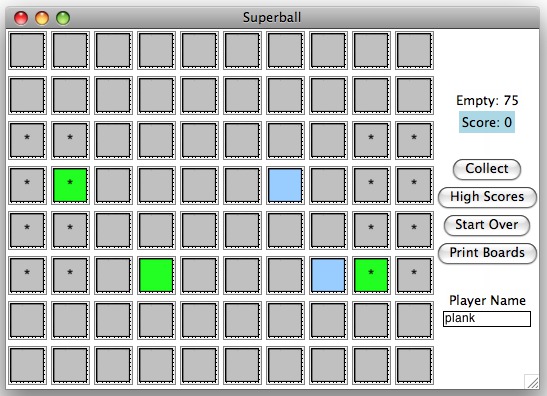
The "goal" cells are marked with asterisks, and there are five non-empty cells. Our only legal action is to swap two cells -- Dr. Plank swaps cells [3,6] and [5,8] below. This will make those two blue cells contiguous. In the game, we can do that by clicking on the two cells that we want to swap. Afterwards, five new cells are put on the screen. Here's the screen shot:
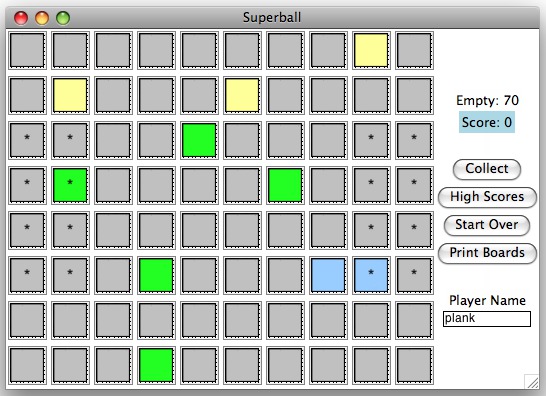
Dr. Plank does a bunch more swaps and ends up with the following board:
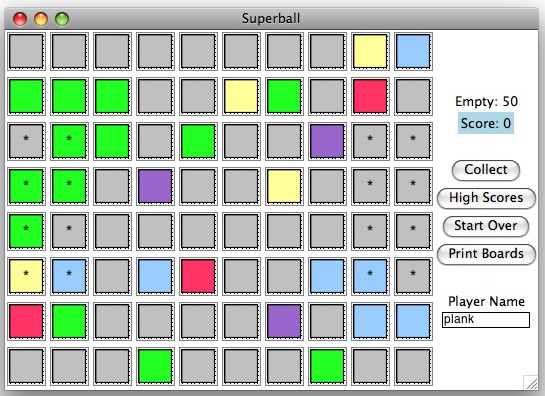
We can score the green cells by clicking on cell [2,1], [3,0], [3,1] or [4,0] and then clicking "Collect". This will score that group of eight green squares, which gets us 48 points (8*6), and three new cells will be added:
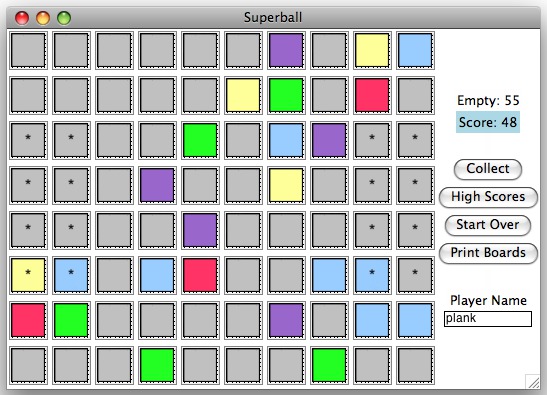
There are no cells to score here (the blues ones in the lower right-hand part of the board only compose a group of four). So Dr. Plank now reverts to swapping. Suppose we keep doing this until we reach:
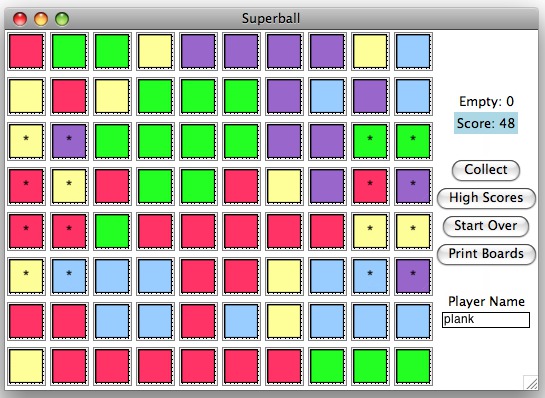
We're in trouble. Dr. Plank has now got these beautiful groups of red, green and purple cells, but he can't score any of them because they are not connected to a goal. Dang. We can only score those two groups of blue cells. When Dr. Plank does that, he is only left with four open squares, and we can't score anything:
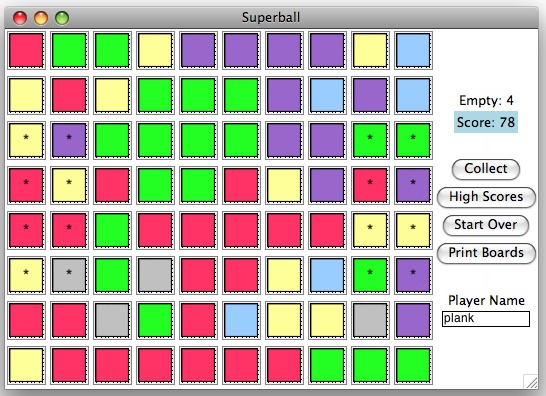
Perhaps Dr. Plank should have been a little more thoughtful while playing the game. Regardless, he is stuck. We simply swap two random squares and end the game:
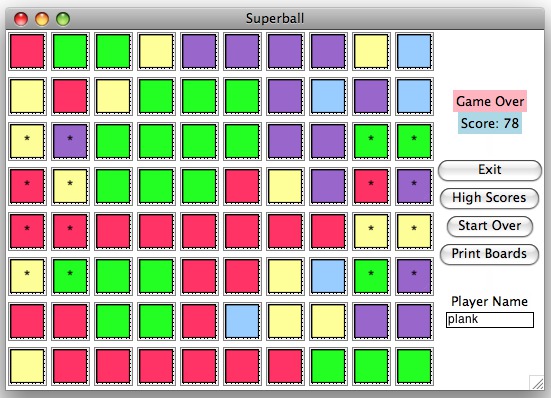
Oh well -- should have done that swap a little sooner....
For this project, we are going to deal with a text-based version of the game. Our programs will have the following parameters:
- rows - the number of rows on the game board. Although the tcl/tk version has that set to eight, our programs will handle any number.
- cols - the number of columns on the game board.
- min-score-size - the number of contiguous cells that have to be together in order to score them. This is 5 in the tcl/tk version
- colors - this must be a string of distinct lower-case letters. They represent that the colors that a cell can have. The point value of the first of these is 2, and each succeeding character is worth one more point. To have the same values as the tcl/tk game, this parameter should be "pbyrg".
Dr. Plank has written an interactive game player. Call it as shown below:
UNIX> cd /home/jplank/cs302/Labs/Lab5/bin UNIX> sb-player usage: sb-player rows cols min-score-size colors player interactive(y|n) output(y|n) seed UNIX> sb-player 8 10 5 pbyrg - y y - Empty Cells: 75 Score: 0 .......... .......... **b....b** **....b.** **.g....** **......** .......... ..g....... Your Move:The format of the board is as follows: When a letter is capitalized, it is on a goal cell. Dots and asterisks stand for empty cells -- asterisks are on the goal cells. If you click on the Print Boards button in the tcl/tk game, it will print out each board on standard output in that format. That's nice for testing.
You can type two commands:
SWAP r1 c1 r2 c2 SCORE r c |
In the board above, you can't score anything, so you'll have to swap. We'll
swap the blue cell in [2,2] with the green one in [7,2]:
Your Move: SWAP 2 2 7 2 Empty Cells: 70 Score: 0 .r........ .......... **g....b** **....b.** **.g....*Y **......*P .....rr... ..b....... Your Move: |
It's incredibly tedious -- play along with us:
Empty Cells: 70 Score: 0 .r........ .......... **g....b** **....b.** **.g....*Y **......*P .....rr... ..b....... Your Move: SWAP 0 1 7 2 |
Empty Cells: 65 Score: 0 .b........ .......... **g....bB* **....b.** P*.g....RY **......*P .....rr... .gry...... Your Move: SWAP 7 3 4 8 |
Empty Cells: 60 Score: 0 .b.......p ....g..... **g.p..bB* **r...b.*R P*.g....YY **......*P .....rr... .grr...... Your Move: SWAP 3 2 7 1 |
Empty Cells: 55 Score: 0 .b..r...pp ....g...b. **g.p..bB* **g...b.*R P*.g....YY **.g....*P .....rr... rrrr...... Your Move: SWAP 3 9 0 1 |
Empty Cells: 50 Score: 0 .r..rgy.pp ....g...b. **g.p..bB* **g...b.*B P*.g....YY **.g....*P p...rrr... rrrr.p.... Your Move: SWAP 6 0 0 1 |
Empty Cells: 45 Score: 0 .p..rgy.pp .g..g...b. **g.p..bB* **g...b.*B P*.g..y.YY **.g..yp*P r...rrr... rrrr.py... Your Move: SWAP 5 9 7 6 |
Empty Cells: 40 Score: 0 .p..rgy.pp .g..g...b. **g.p.pbB* R*g...by*B P*.g..y.YY P*.g..yp*Y r...rrrb.. rrrr.pp... Your Move: SWAP 5 0 0 4 |
Empty Cells: 35 Score: 0 .p..pgy.pp .g..g.r.b. G*g.p.pbB* R*g...by*B P*.g..y.YY R*.g..yp*Y r..grrrb.. rrrrbppy.. Your Move: SWAP 7 4 1 6 |
Empty Cells: 30 Score: 0 .p..pgy.pp .g.pg.b.b. G*g.p.pbB* R*g.r.by*B P*pg..y.YY R*.g.bypBY r..grrrb.. rrrrrppy.. Your Move: SCORE 5 0 |
Empty Cells: 37 Score: 50 .p..pgy.pp .g.pg.b.by G*g.p.pbB* R*g.r.byGB P*pg..y.YY **.g.bypBY ...g...b.. .p...ppy.. Your Move: |
You'll note, we could have scored cell [5,0] when there were 35 empty cells, but Dr. Plank really wanted to make that patch of red cells bigger.
Program #1: Sb-read
Dr. Plank has provided sb-read.cpp for us. This program takes the four parameters detailed above, reads in a game board with those parameters and prints out some very basic information. For example, the following board:
May be represented by the following text
(in input-1.txt):
...yyryy.p y.rg.yppyp **gg.yrpPP GGgbgybp** R*bg.yrp*P G*gygyypY* yyybpby.pb .pgg.yp.bb |
When we run sb-read on it, we get the following:
UNIX> sb-read 8 10 5 pbyrg < input-1.txt Empty cells: 20 Non-Empty cells: 60 Number of pieces in goal cells: 8 Sum of their values: 33 UNIX>There are three purple pieces in goal cells, one yellow, three green and one red. That makes a total of 3*2 + 4 + 5 + 3*6 = 33.
You should take another look at
sb-read.cpp.
In particular, look
at the Superball class:
class Superball {
public:
Superball(int argc, char **argv);
int r;
int c;
int mss;
int empty;
vector <int> board;
vector <int> goals;
vector <int> colors;
};
|
Mss is min-score-size. Empty is the number of
empty cells in the board. Board is a vector of r * c
integers. The element in [i,j] is in entry board[i*c+j], and
is either '.', '*' or a lower case letter.
goals is another array of r * c integers. It is equal
to 0 if the cell is not a goal cell, and 1
if it is a goal cell. Colors is an array of 256
elements, which should be indexed by a letter. Its value is the
value of the letter (e.g. in the above example, colors['p'] = 2).
sb-read does all manner of error checking for you. It is a nice program from which to build your other programs.
Program #2: Sb-analyze
You are to write this one.
With sb-analyze, you are to start with sb-read.cpp as a base, and augment it so that it prints out all possible scoring sets. For example, in the above game board (represented by input-1.txt), there are two scoring sets -- the set of 10 purple cells in the upper right-hand corner, and the set of 6 green cells on the left side of the screen. Here is the output to sb_analyze:
UNIX> sb-analyze usage: sb-analyze rows cols min-score-size colors UNIX> sb-analyze 8 10 5 pbyrg < input-1.txt Scoring sets: Size: 10 Char: p Scoring Cell: 2,8 Size: 6 Char: g Scoring Cell: 3,0 UNIX>Each set must be printed exactly once, but in any order, and with any legal goal cell. Thus, the following output would also be ok:
UNIX> sb-analyze 8 10 5 pbyrg < input-1.txt Scoring sets: Size: 6 Char: g Scoring Cell: 3,1 Size: 10 Char: p Scoring Cell: 2,9 UNIX>
Think about how you would use the disjoint sets data structure to implement this -- it is a straightforward connected components application. We would recommend augmenting your Superball class with a DisjointSet, and then having a method called analyze_superball() that performs the analysis.
Here's another example:
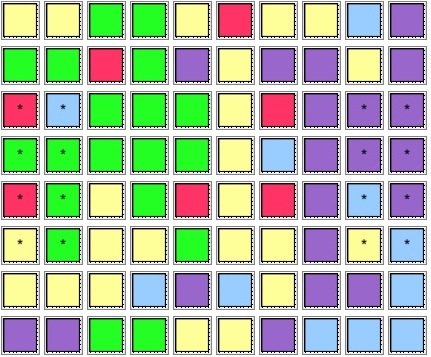
This is in the file
input-2.txt:
yyggyryybp ggrgpyppyp RBgggyrpPP GGgggybpPP RGygryrpBP YGyygyypYB yyybpbyppb ppggyypbbb |
UNIX> sb-analyze 8 10 5 pbyrg < input-2.txt Scoring sets: Size: 14 Char: g Scoring Cell: 5,1 Size: 15 Char: p Scoring Cell: 4,9 Size: 7 Char: y Scoring Cell: 5,0 Size: 5 Char: b Scoring Cell: 5,9 UNIX>
Program #3: Sb-play
Your next program takes the same arguments and input as sb-analyze. However, now its job is to print a single move as would be accepted as input for the sb-player program. In other words, it needs to output a SWAP or SCORE line with legal values.
If you have fewer than five pieces and cannot score any, you
will lose the game -- you should do that by swapping two legal pieces
so that the game can end.
The sb-player program takes as its 5th argument the name of a program that it will use for input. Dr. Plank also also provided three programs - sb-play, sb-play2 and sb-play3 in that directory. sb-play simply swaps two random cells until there are fewer than five empty, then it scores a set if it can. The other two are smarter, but are by no means the best one can do.
Here's sb-player running on sb-play2 (note, sb-player creates a temporary file, so you must run it from your own directory):
UNIX> /home/jplank/cs302/Labs/Lab5/bin/sb-player 8 10 5 pbyrg /home/jplank/cs302/Labs/Lab5/bin/sb-play2 y y - Empty Cells: 75 Score: 0 g......... .......... **......** *Pr.....** **......** **..p...** ........b. .......... Type Return for the next playIt waits for you to press the return key. When you do so, it will send the game board to /home/jplank/cs302/Labs/Lab5/bin/sp-play2 and perform the output. Here's what happens:
Move is: SWAP 5 4 3 2 Empty Cells: 70 Score: 0 g........g .......y.. **......** *Pp.....** **......G* **..r...** ..g.....b. ........g. Type Return for the next playYou can bet that the next move will swap that b with one of the g's:
Move is: SWAP 6 8 0 0 Empty Cells: 65 Score: 0 b........g .......y.. **..b...** *Pp.g...** **.....gG* **..r...** ..g.....g. .p...p..g. Type Return for the next playAnd so on. If you run it with n for the 6th argument, it will simply run the program without your input:
UNIX> /home/jplank/cs302/Labs/Lab5/bin/sb-player 8 10 5 pbyrg /home/jplank/cs302/Labs/Lab5/bin/sb-play2 n y - Empty Cells: 75 Score: 0 .......... .......... **......** **y..y..** **......** *P......** .......... ......p.g. Move is: SWAP 3 5 3 2... a bunch of output skipped...
Empty Cells: 1 Score: 505 yyrrgggpyy grrbppg.yg GYbgygggPB GBggpgbpPB PPgggggrYB YBbybgpbYR pprrrggggr byyrppppgg Move is: SWAP 0 1 7 5 Game over. Final score = 505 UNIX>Even though there were no good moves at the end, the program did a final SWAP so that the game could finish.
If you run with the 7th argument as n, it will only print out the end result, and the last argument can specify a seed (it uses the current time if that argument is "-"), so that you can compare multiple players on the same game:
UNIX> /home/jplank/cs302/Labs/Lab5/bin/sb-player 8 10 5 pbyrg /home/jplank/cs302/Labs/Lab5/bin/sb-play n n 1 Game over. Final score = 0 UNIX> /home/jplank/cs302/Labs/Lab5/bin/sb-player 8 10 5 pbyrg /home/jplank/cs302/Labs/Lab5/bin/sb-play2 n n 1 Game over. Final score = 855 UNIX> /home/jplank/cs302/Labs/Lab5/bin/sb-player 8 10 5 pbyrg /home/jplank/cs302/Labs/Lab5/bin/sb-play3 n n 1 Game over. Final score = 2572 UNIX>It can take a while for these to run -- if it appears to be hanging, send the process a QUIT signal and it will print out what the current score is.
Shell Script to Run Multiple Times
The file run_multiple.sh is a shell script to run the player on multiple seeds and average the results. Examples:UNIX> sh run_multiple.sh usage: sh run_multiple.sh r c mss colors player nruns starting_seed UNIX> sh run_multiple.sh 8 10 5 pbyrg sb-play 10 1 Run 1 - Score: 38 - Average 38.000 Run 2 - Score: 0 - Average 19.000 Run 3 - Score: 0 - Average 12.667 Run 4 - Score: 57 - Average 23.750 Run 5 - Score: 0 - Average 19.000 Run 6 - Score: 0 - Average 15.833 Run 7 - Score: 89 - Average 26.286 Run 8 - Score: 15 - Average 24.875 Run 9 - Score: 0 - Average 22.111 Run 10 - Score: 20 - Average 21.900 UNIX> sh run_multiple.sh 8 10 5 pbyrg sb-play2 10 1 Run 1 - Score: 855 - Average 855.000 Run 2 - Score: 979 - Average 917.000 Run 3 - Score: 650 - Average 828.000 Run 4 - Score: 833 - Average 829.250 Run 5 - Score: 832 - Average 829.800 Run 6 - Score: 3326 - Average 1245.833 Run 7 - Score: 1507 - Average 1283.143 Run 8 - Score: 3643 - Average 1578.125 Run 9 - Score: 610 - Average 1470.556 Run 10 - Score: 862 - Average 1409.700 UNIX> sh run_multiple.sh 8 10 5 pbyrg sb-play3 10 1 Run 1 - Score: 2572 - Average 2572.000 Run 2 - Score: 2708 - Average 2640.000 Run 3 - Score: 745 - Average 2008.333 Run 4 - Score: 424 - Average 1612.250 Run 5 - Score: 1888 - Average 1667.400 Run 6 - Score: 7140 - Average 2579.500 Run 7 - Score: 3475 - Average 2707.429 Run 8 - Score: 1701 - Average 2581.625 Run 9 - Score: 2699 - Average 2594.667 Run 10 - Score: 2291 - Average 2564.300 UNIX>
Obviously, to get a meaningful average, many more runs (than 10) will be required.
Oh, and make your programs run in reasonable time. Roughly 5 seconds for
every thousand points, and if you are burning all that time, your program
better be killing Dr. Plank's....
The Superball Challenge
To get credit, your player needs to average over 100 points on runs of 100 games.We will run a Superball tournament with all of your players with extra lab points going to the winners:
- 1st place: 20 extra lab points.
- 2nd place: 10 extra lab points.
- 3rd place: 5 extra lab points.
- CS140 in 2007.
- CS302 in 2010.
- CS302 in 2011.
- CS302 in 2012.
- CS302 in 2013.
- CS302 in 2014.
- CS302 in 2015.
- CS302 in 2018.
- CS302 in 2019 (SJE)
- CS302 in 2020
| Rank | Average | Name | Semester |
| 1 | 31814.13 | Grant Bruer | CS302, Fall, 2015 |
| 2 | 24278.49 | Alexander Teepe | CS302, Fall, 2015 |
| 3 | 17367.77 | Joseph Connor | CS302, Fall, 2014 |
| 4 | 17246.98 | Caleb Kornegay | CS302, Spring, 2023 (under Dr. Emrich) |
| 5 | 17021.37 | Cory Walker | CS302, Fall, 2014 |
| 6 | 16963.40 | Seth Kitchens | CS302, Fall, 2015 |
| 7 | 14555.83 | Ben Arnold | CS302, Fall, 2012 |
| 8 | 14555.83 | Adam Disney | CS302, Fall, 2011 |
| 9 | 13657.79 | Isaac Sikkema | CS302, Fall, 2018 |
| 10 | 12963.47 | Jake Davis | CS302, Fall, 2014 |
| 11 | 12634.29 | Jake Lamberson | CS302, Fall, 2014 |
| 12 | 11722.05 | Parker Mitchell | CS302, Fall, 2014 |
| 13 | 11670 | Colin Smith | CS302, Spring, 2023 (under Dr. Emrich) |
| 14 | 11418.77 | James Pickens | CS302, Fall, 2014 |
| 15 | 11380.74 | Nathan Ziebart | CS302, Fall, 2011 |
| 16 | 11291.39 | Michael Jugan | CS302, Fall, 2010 |
| 17 | 10576.96 | Tyler Shields | CS302, Fall, 2014 |
| 18 | 10087.23 | Maxwell Marcum | CS302, Spring, 2022 |
| 19 | 8770.67 | Nathan Swartz | CS302, Spring, 2019 (Under Dr. Emrich) |
| 20 | 7607.98 | Riley Crockett | CS302, Spring, 2022 |
| 21 | 7475.07 | Jared Smith | CS302, Fall, 2014 |
| 22 | 7216.28 | Michael Bowie | CS302, Fall, 2018 |
| 23 | 7003.56 | Andrew LaPrise | CS302, Fall, 2011 |
| 24 | 6100.28 | Chris Nagy | CS302, Fall, 2015 |
| 25 | 5552.68 | Ethan Eisenhauer | CS302, Spring, 2023 (under Dr. Emrich) |
| 26 | 5467.56 | Tyler Marshall | CS302, Fall, 2013 |
| 27 | 5262.80 | Harry Channing | CS302, Fall, 2018 |
| 28 | 5116.13 | Kyle Bashour | CS302, Fall, 2014 |
| 29 | 4808.03 | Matt Baumgartner | CS302, Fall, 2010 |
| 30 | 4586.51 | Jeramy Harrison | CS302, Fall, 2013 |
| 31 | 4531.96 | Philip Hicks | CS302, Spring, 2019 (Under Dr. Emrich) |
| 32 | 4057.08 | Phillip McKnight | CS302, Fall, 2015 |
| 33 | 3882.53 | Pranshu Bansal | CS302, Fall, 2013 |
| 34 | 3882.28 | Kemal Fidan | CS302, Fall, 2018 |
| 35 | 3852.87 | Yaohung Tsai | CS302, Fall, 2015 |
| 36 | 3849.24 | Chris Richardson | CS302, Fall, 2010 |
| 37 | 3809.41 | Arthur Vidineyev | CS302, Fall, 2015 |
| 38 | 3588.35 | Kevin Dunn | CS302, Fall, 2014 |
| 39 | 3545.96 | Caleb Fisher | CS302, Spring, 2022 |
| 40 | 3464.83 | Patrick Slavick | CS302, Fall, 2012 |
| 41 | 3460.00 | Brandan Roachell | CS302, Fall, 2020 |
| 42 | 3436.21 | sb-play3 | CS140, Fall, 2007 |
| 43 | 3400.50 | Kody Bloodworth | CS302, Fall, 2018 |
| 44 | 3080.15 | Andrew Messing | CS302, Fall, 2013 |
| 45 | 3059.06 | Stephen Qiu | CS302, Spring, 2022 |
| 46 | 2903.38 | Adam LaClair | CS302, Fall, 2013 |
| 47 | 2736.85 | Christopher Canaday | CS302, Spring, 2022 |
| 48 | 2728.86 | Alexander Yu | CS302, Spring, 2022 |
| 49 | 2616.00 | Rus Refait | CS302, Spring, 2020 (Under Dr. Emrich) |
| 50 | 2555.36 | Mohammad Fathi | CS302, Fall, 2014 |
| 51 | 2532.89 | Trevor Sharpe | CS302, Fall, 2015 |
| 52 | 2526.79 | Stephen Dao | CS302, Fall, 2023 (under Dr. Emrich) |
| 53 | 2521.44 | Justus Camp | CS302, Fall, 2018 |
| 54 | 2487.24 | Befikir Bogale | CS302, Spring, 2022 |
| 55 | 2473.69 | Colin Canonaco | CS302, Spring, 2022 |
| 56 | 2387.00 | Shashank Bandaru | CS302, Spring, 2023 (under Dr. Emrich) |
| 57 | 2354.00 | Zach Deguira | CS302, Fall, 2020 |
| 58 | 2335.88 | Mark Clark | CS302, Fall, 2012 |
| 59 | 2307.16 | John Burnum | CS302, Fall, 2012 |
| 60 | 2205.17 | Shawn Cox | CS302, Fall, 2011 |
| 61 | 2163.70 | Alex Wetherington | CS302, Fall, 2011 |
| 62 | 2134.99 | Julian Kohann | CS302, Fall, 2013 |
| 63 | 2062.54 | Gitasuk Jur | CS302, Spring, 2022 |
| 64 | 2011.38 | Wells Phillip | CS302, Fall, 2015 |
| 65 | 1919.72 | Ravi Patel | CS302, Spring, 2019 (Under Dr. Emrich) |
| 66 | 1854.00 | Sam Aba | CS302, Spring, 2020 (Under Dr. Emrich) |
| 67 | 1849.73 | Andrew Lay | CS302, Spring, 2022 |
| 68 | 1828.05 | Fatima Bowers | CS302, Spring, 2022 |
| 69 | 1778.83 | Keith Clinart | CS302, Fall, 2011 |
| 70 | 1740.19 | Luke Bechtel | CS302, Fall, 2014 |
| 71 | 1635.30 | Justin Bowers | CS302, Spring, 2022 |
| 72 | 1634.49 | William Brummette | CS302, Fall, 2013 |
| 73 | 1602.83 | Forrest Sable | CS302, Fall, 2014 |
| 74 | 1498.87 | Tom Hills | CS302, Spring, 2019 (Under Dr. Emrich) |
| 75 | 1470.84 | Christopher Tester | CS302, Fall, 2014 |
| 76 | 1446.00 | Noah Burgin | CS302, Spring, 2020 (Under Dr. Emrich) |
| 77 | 1433.48 | Xiao Zhou | CS302, Fall, 2015 |
| 78 | 1430.54 | Jonathan Burns | CS302, Fall, 2018 |
| 79 | 1399.08 | Meghan Brandt | CS302, Spring, 2022 |
| 80 | 1340.32 | John Murray | CS302, Fall, 2012 |
| 81 | 1329.34 | Benjamin Brock | CS302, Fall, 2013 |
| 82 | 1301.00 | Henry Brand | CS302, Spring, 2022 |
| 83 | 1292.5 | Jason Choi | CS302, Spring, 2023 (under Dr. Emrich) |
| 84 | 1259.00 | John Heath | CS302, Spring, 2023 (under Dr. Emrich) |
| 85 | 1257.56 | Dylan Lee | CS302, Fall, 2018 |
| 86 | 1202.06 | Bandara | CS302, Fall, 2014 |
| 87 | 1149.80 | Will Houston | CS302, Fall, 2010 |
| 88 | 1148.99 | Fort Hunter | CS302, Spring, 2022 |
| 82 | 1119.85 | Kevin Chiang | CS302, Fall, 2014 |
| 83 | 1096.48 | Daniel Cash | CS302, Fall, 2011 |
| 84 | 1076.30 | Abrian Abir | CS302, Spring, 2022 |
| 85 | 1059.91 | Kaleb McClure | CS302, Fall, 2013 |
| 86 | 1058.26 | sb-play2 | CS140, Fall, 2007 |
| 87 | 1029.63 | Lydia San George | CS302, Fall, 2018 |
| 88 | 1020.55 | Jihun Kim | CS302, Spring, 2022 |
| 89 | 1019.72 | Justin Langston | CS302, Spring, 2019 (Under Dr. Emrich) |
| 90 | 1016.15 | Harrison Hoytt | CS302, Spring, 2022 |
| 91 | 972.36 | Erik Rutledge | CS302, Fall, 2013 |
| 92 | 959.79 | Daniel Nichols | CS302, Fall, 2018 |
| 93 | 917.92 | Vasu Kalaria | CS302, Fall, 2015 |
| 94 | 916.54 | Cody Blankenship | CS302, Spring, 2022 |
| 95 | 909.35 | Andrew Mueller | CS360?, Spring, 2022 |
| 96 | 908.09 | Chris Rains | CS302, Fall, 2012 |
| 97 | 875.44 | Allen McBride | CS302, Fall, 2012 |
| 98 | 856.00 | Tim Krenz | CS302, Spring, 2019 (Under Dr. Emrich) |
| 99 | 852.32 | Jonathan Graham | CS302, Spring, 2022 |
| 100 | 843.69 | Jacob Looney | CS302, Spring, 2022 |
| 101 | 840.94 | Spencer Howell | CS302, Fall, 2018 |
| 102 | 831.74 | Ethan Kessinger | CS302, Spring, 2022 |
| 103 | 830.79 | David Cunningham | CS302, Fall, 2014 |
| 104 | 826.00 | Kincaid Mcgee | CS302, Fall, 2020 |
| 105 | 817.17 | Alex Nguyen | CS302, Spring, 2022 |
| 106 | 810.17 | Collin Bell | CS302, Fall, 2012 |
| 107 | 763.58 | Jacob Lambert | CS302, Fall, 2013 |
| 108 | 707.16 | Shivam Mistry | CS302, Spring, 2022 |
| 109 | 703.71 | Shanna Wallace | CS302, Spring, 2022 |
| 110 | 703.67 | Scott Marcus | CS302, Fall, 2015 |
| 111 | 703.00 | Don Lopez | CS140, Fall, 2007 |
| 112 | 700.90 | Tony Abston | CS302, Fall, 2015 |
| 113 | 682.56 | Jackson Collier | CS302, Fall, 2014 |
| 114 | 681.00 | Holland Johnson | CS302, Fall, 2020 |
| 115 | 677.83 | KC Bentjen | CS302, Fall, 2011 |
| 116 | 677.74 | Andrew Artates | CS302, Spring, 2019 (Under Dr. Emrich) |
| 117 | 665.60 | Joshua Clark | CS302, Fall, 2012 |
| 118 | 659.96 | Warren Dewit | CS302, Fall, 2010 |
| 119 | 654.67 | Coburn Brandon | CS302, Fall, 2015 |
| 120 | 650.98 | Joaquin Bujalance | CS140, Fall, 2007 |
| 121 | 643.13 | John Blackaby | CS302, Spring, 2022 |
| 122 | 638.14 | Justin Mcknight | CS302, Spring, 2022 |
| 123 | 630.73 | Dylan Devries | CS302, Fall, 2018 |
| 124 | 630.10 | Winston Boyd | CS302, Fall, 2018 |
| 125 | 626.62 | Elliot Greenlee | CS302, Fall, 2014 |
| 126 | 616.00 | Joseph Wehby | CS302, Spring, 2022 |
| 127 | 609.58 | Ethan Maness | CS302, Spring, 2022 |
| 128 | 603.14 | Joseph Eaton | CS302, Spring, 2022 |
| 129 | 594.02 | James Tucker | CS302, Fall, 2015 |
| 130 | 586.71 | Jonathan Ting | CS302, Spring, 2019 (Under Dr. Emrich) |
| 131 | 586.56 | Andrew Berger | CS302, Spring, 2019 (Under Dr. Emrich) |
| 132 | 581.29 | Mason Stott | CS302, Spring, 2022 |
| 133 | 571.02 | Rocco Febbo | CS302, Fall, 2018 |
| 134 | 558.62 | Matthew Bowlby | CS302, Spring, 2022 |
| 135 | 557.01 | Eli Kell | CS302, Spring, 2022 |
| 136 | 555.40 | Jovan Yoshioka | CS302, Spring, 2022 |
| 137 | 554.94 | Jared Burris | CS302, Fall, 2015 |
| 138 | 546.52 | Andrew Rutter | CS302, Spring, 2022 |
| 139 | 539.00 | Braden Butler | CS302, Fall, 2020 |
| 140 | 534.24 | Christian Graham | CS302, Spring, 2022 |
| 141 | 524.21 | Reagan Austin | CS302, Spring, 2022 |
| 142 | 508.04 | Victoria Florence | CS302, Fall, 2015 |
Hints
Play the game for a bit to try to figure out some strategies. However, one good way to write a game player is to figure out a way to come up with a rating for a game board. Then when you are faced with making a move, you analyze all potential moves by trying them out and choosing the one that gives you the resulting board with the highest rating.