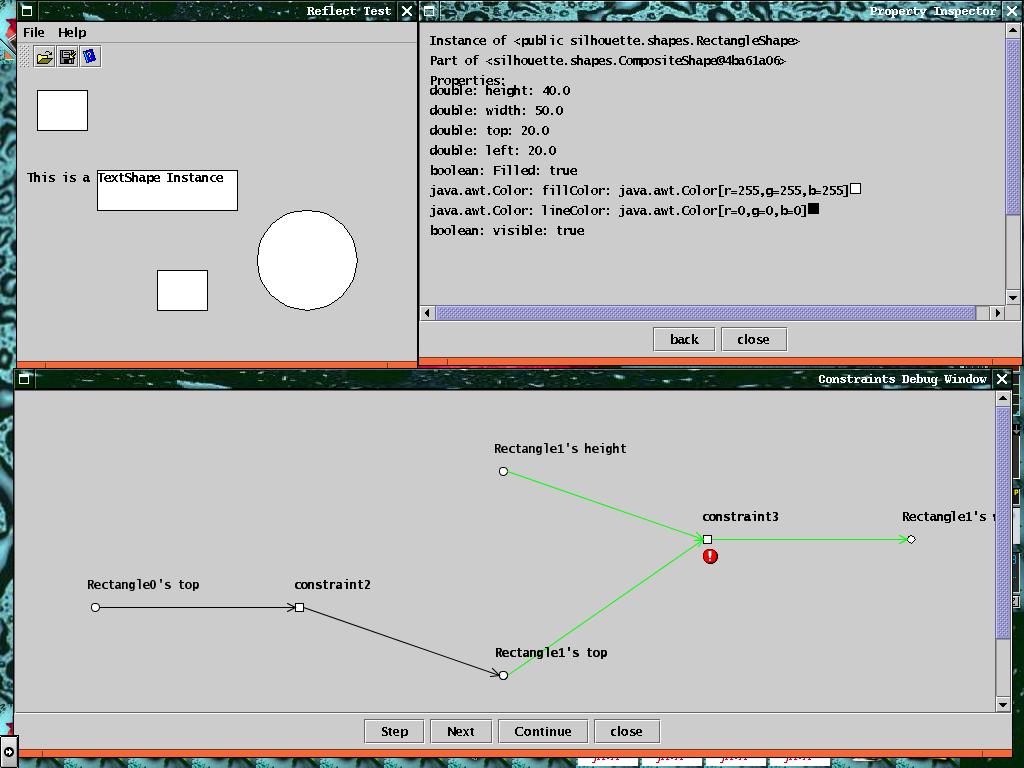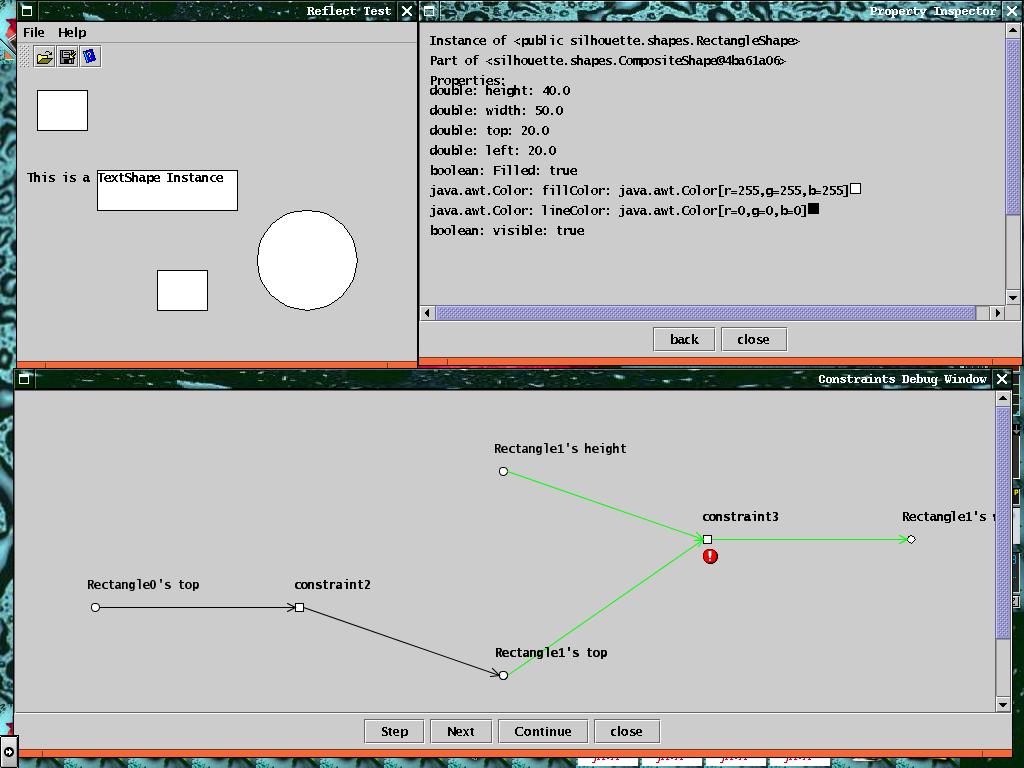Debugging Spreadsheet-style Constraints
Objective. The project seeks to develop new techniques for
visualizing and debugging one-way, dataflow constraints.
Background. One-way, dataflow
constraints (also called spreadsheet-style constraints)
are widely recognized as a
potent
programming methodology. They have found
research uses in a variety of applications
including graphical interfaces, attribute
grammars, and circuits, and they have found commercial use in spreadsheets.
Indeed, if one considers the number of
spreadsheet users, one-way constraints are probably the most widely
used programming technique today.
However, there is considerable evidence that
one-way constraints are difficult to debug and that this difficulty
can pose both productivity and reliability concerns.
This debugging problem seems to be
preventing one-way constraints from achieving even
wider spread use.
For example, discussions with researchers
in industry and toolkit developers at conferences suggest that they are
reluctant to use constraints because of the
debugging problem.
Significance of the Research. Better debugging and
visualization techniques for one-way constraints would
have a number of significant benefits:
- Greater acceptance for constraints outside the research and
spreadsheet communities.
Researchers and toolkit developers would have greater confidence that
constraints can be reliably used to create applications, making
them more amenable to including constraints in toolkits.
- Greater productivity among existing constraint users. Programmers
would spend less time testing and debugging applications,
thus improving productivity.
- Greater reliability for applications. Programmers would find
it easier to resolve troublesome behavior, thus
encouraging them to fix problems rather than ignoring them.
The result would be increased reliability for
applications, especially spreadsheet applications.
The current research assumes that users have some knowledge
of programming. However, our long-term goal is to gain experience
with the proposed technology so that it can be simplified and made
useable by non-programmers.
Methods. We are developing
three sets of new techniques for debugging and visualizing
one-way constraints:
- Visualization techniques that will allow programmers to examine a
constraint solver's data structures, especially its
dataflow graph.
- Incremental debugging techniques that will allow programmers to
single-step
through the constraint solver
and set breakpoints in the constraint solver.
- Explanation-based techniques that will allow the debugger to
record significant events during the solving process and then
analyze these events to help the programmer pinpoint the source of
a bug.
These techniques are analagous to tools with which programmers are familiar,
yet are adapted to the constraint solving paradigm. By leveraging off
programmers' existing knowledge, the techniques should be more easily
learned and readily accepted.
Project Snapshot
Here's a snapshot of the visual techniques we've been developing:
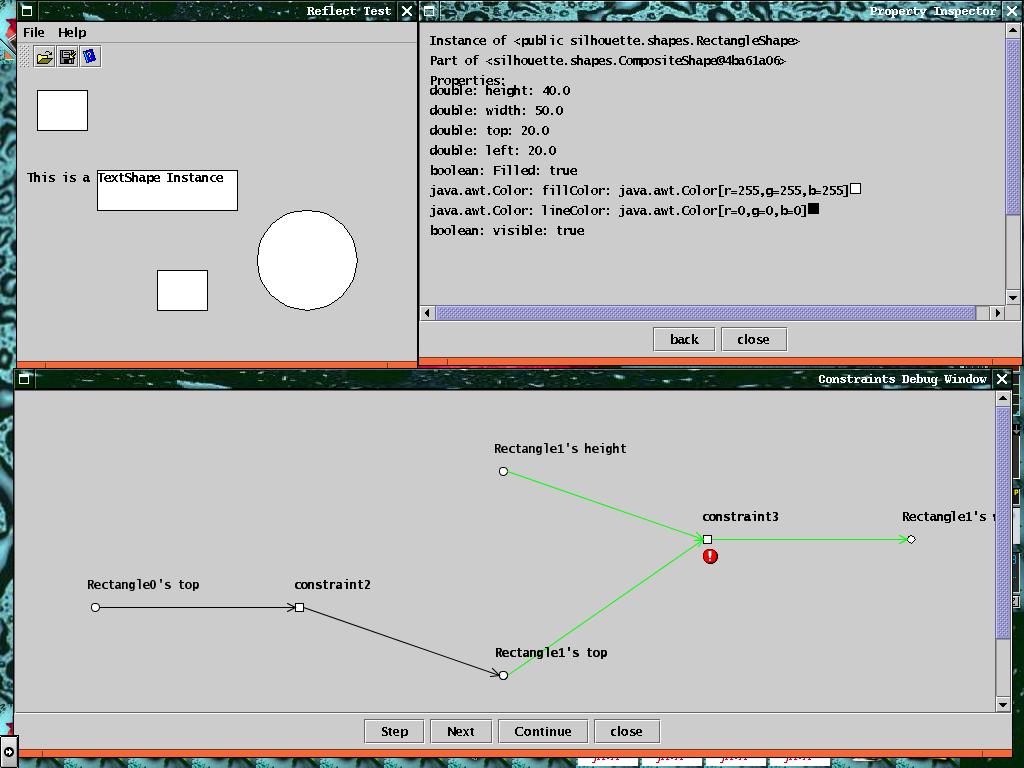
The window in the upper left corner is a sample application that is being
debugged. The window in the upper right corner is an "inspector" window
that shows the values of the properties for the upper, leftmost rectangle
in the application window. Finally the bottom window shows a dataflow graph
for the constraints that are being used to lay out the objects in the
application window. An arrow from a property to a constraint indicates that
the constraint is using the property's value as an input. An arrow from
a constraint to a property indicates that the constraint is setting the
value of that property. The exclamation mark indicates that a breakpoint
has been placed on the constraint, which causes the constraint solver to
pause when it starts to evaluate the constraint. The green lines indicate
that constraint3 is currently being executed by the solver. The dataflow
graph helps a programmer see how data propagates through the constraints.
It can be used to determine if there are cycles in the constraint graph,
or whether there are unexpected paths through the constraint graph (i.e.,
constraints depending on properties that the programmer did not expect
the constraint to depend on, or not depending on properties that the
programmer expected the constraint to depend on).
Funding
This project is being supported by the
National
Science Foundation under Grant No. CCR-9970958.
Graduate Students
Alumni
- Weizhong Ji (MS 2000)
- Carol Graham (MS 2000)
- Jing Jin (MS 2001)
- Mei Ran (MS 2002)
- David Baker (MS 2002)
Publications
Bradley T. Vander Zanden, Richard L. Halterman, Brad A. Myers, Rich McDaniel,
Rob Miller,
Pedro Szekely, Dario Giuse, and David Kosbie.
``Lessons Learned About One-Way, Dataflow
Constraints in the Garnet and Amulet Graphical Toolkits'',
In ACM Transactions on Programming Languages and Systems,
Nov, 2001, 23(6), pp. 776-796.
Bradley T. Vander Zanden, Richard L. Halterman, Brad A. Myers, Rob Miller,
Pedro Szekely, Dario Giuse, David Kosbie, and Rich McDaniel. ``Lessons Learned from Users' Experiences with Spreadsheet Constraints in the Garnet and Amulet Graphical Toolkits'',
University of Tennessee Technical Report ut-cs-02-488, October, 2002,
Knoxville, TN 37996.
Bradley T. Vander Zanden, David Baker, and Jing Jin. ``An Explanation-Based,
Visual Debugger for Spreadsheet-like Constraints''.
University of Tennessee Technical Report ut-cs-02-487, October, 2002,
Knoxville, TN 37996.
Software
In order to develop a testbed for the debugging research, we our
creating the Silhouette toolkit.
Silhouette is Java-based and
provides a set of classes that allow custom graphical
shapes to be created, displayed, and manipulated by the mouse and keyboard.
Silhouette's goal is to make it almost as easy to create and manipulate
custom graphical objects as it is to create and manipulate
Java's swing components. This goal
is supported in the following fashion:
- Primitive shapes, such as lines, rectangles, and text, are provided
that resemble Swing components in some respects, although they do
not extend the JComponent class and should not be mistaken as
JComponents. The way in which these shapes resemble Swing components
is that:
- They have a set of user-settable properties, such as position,
size, and fill color. These properties
control the graphical appearance of each shape.
- When the user modifies a shape's property, Silhouette automatically
redraws the shape and any other shapes that intersect the changed
shape. In other words, Silhouette redraws the damaged portions
of the display.
- A Silhouette version of event listeners can be attached to primitive
shapes. Just as Java automatically dispatches events to the
appropriate Swing components, Silhouette automatically dispatches
events to the appropriate Silhouette objects. Additionally,
Silhouette understands that once an interaction with an object has
started, that subsequent events should be dispatched to that object
until the interaction has been completed. As a result, the
programmer does not have to write "traffic-cop" code that directs
events to objects, or that suppresses inappropriate interactions
from starting while another interaction is in progress.
- Primitive shapes can be assembled into more complicated shapes using
CompositeShape objects. CompositeShape objects resemble Swing container
objects although CompositeShape objects are meant to create
a shape rather than to specify layout, as Swing containers
typically do. For example, a programmer can create a labeled box by
building a composite shape that consists of a rectangle and a text shape.
Silhouette provides a scripting
language that allows the programmer to easily specify composite shapes.
The scripting language uses the specification to generate code that
automatically creates and assembles the parts for the composite
shape. The programmer can then create an arbitrary number of these
composite objects at run-time by simply creating instances of the
composite shape.
- Silhouette allows spreadsheet-style formulas to be attached to
properties. These formulas allow a property's value to depend
on the values of other shape's properties, and just as in a
spreadsheet, if one of these properties is changed, the formula
will be automatically re-computed. For example, if the programmer
wants a label centered inside a box, the programmer could attach
the following formula to the label's left property:
label.left = box.centerX - label.width / 2
Silhouette also provides a number of pre-defined formulas that make
it easier to specify many geometric relationships. For example,
Silhouette has a pre-defined formula called alignCenterX
that centers one object within another object.
Therefore the programmer could also have written:
label.left = alignCenterX(box)