One great use of recursion is to solve problems using exhaustive search with backtracking. What makes recursion nice is how easy it is to write the program. The basic structure is as follows:
You have a problem that you want to solve by assigning values to data. The values will have some interrelated constraints. You attempt to solve it by assigning all possible values to the first piece of data. When you assign a value, you make a recursive call to solve the rest of the problem. If successful, you're done. However, if solving the rest of the problem is unsuccessful, then you'll be alerted to this fact when the recursive call returns. You then remove the value that you have assigned, and assign the next value.
The example problem that we'll work on is Sudoku. A Sudoku puzzle is a 9x9 grid of numbers between 1 and 9. You are given a grid that is partially filled in, and your job is to fill the rest of the grid in so that:
- No row contains the same number twice.
- No column contains the same number twice.
- There are 9 3x3 panels in the grid, starting with the upper left-hand corner. No 3x3 panel may contain the same number twice.
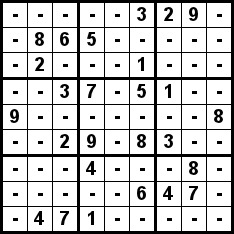 Example Problem | 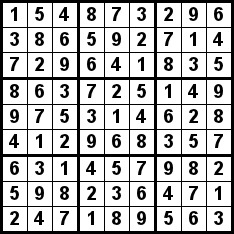 Example Solution |
Program structure
C++ allows you to have a very nice structure to problems like this. We'll have a Sudoku class defined in sudoku.h:
#include <vector>
#include <iostream>
using namespace std;
class Sudoku {
public:
Sudoku();
void Print_Screen();
void Print_Convert();
bool Solve();
protected:
bool Is_Row_Valid(int r);
bool Is_Col_Valid(int c);
bool Is_Panel_Valid(int sr, int sc);
bool Recursive_Solve(int r, int c);
int Grid[9][9];
bool checker[10];
};
|
Let's define the public methods:
- The constructor reads a problem from standard input.
- Print_Screen() prints the problem to the screen.
- Print_Convert() prints the problem so that the convert program can turn it into a pretty JPG file.
- Solve() solves the problem, returning true if solving it was successful, and false otherwise.
- Is_Row_Valid() returns whether the given row is legal.
- Is_Col_Valid() returns whether the given column is legal.
- Is_Panel_Valid() returns whether the given 3x3 panel is legal.
- Recursive_Solve() is the recursive part of the solver. It takes a row r and a column c, and assumes that all cells before r and c have been filled in. It will find the next empty cell and try to solve the puzzle by filling in all possible entries for that cell, and then calling Recursive_Solve() recursively.
- Grid stores the 9x9 grid. An empty cell that is represented as '-' in the input is represented as -1 in the grid.
- Checker is an array used by Is_Row_Valid(), Is_Col_Valid() and Is_Panel_Valid(). We'll see how it's used when we write them.
Sudoku_main.cpp
The file sudoku_main.cpp defines a main() routine that uses the Sudoku class. It is straightforward -- you call the program with two command line arguments. The first is "yes" or "no", specifying whether you want to solve the problem or just print it out. The second is "screen" or "convert", specifying the output format. You put the puzzle on standard input.
#include <cstdio>
#include <cstdlib>
#include "sudoku.h"
void usage(string s)
{
cerr << "usage: sudoku solve(yes|no) output-type(screen|convert) - puzzle on stdin\n";
if (s != "") cerr << s << endl;
exit(0);
}
main(int argc, char **argv)
{
string solve, output;
Sudoku *sud;
if (argc != 3) usage("");
solve = argv[1];
output = argv[2];
if (solve != "yes" && solve != "no") usage("bad solve");
if (output != "screen" && output != "convert") usage("bad output");
sud = new Sudoku;
if (solve == "yes") {
if (!sud->Solve()) {
printf("Cannot solve puzzle\n");
exit(0);
}
}
if (output == "screen") {
sud->Print_Screen();
} else {
sud->Print_Convert();
}
exit(0);
}
|
Building a solution: Sudoku1.cpp
As always, it's best to build a solution incrementally, testing along the way. I have a makefile which helps you do compilation. I'll use it in my examples.We start with sudoku1.cpp, which simply defines dummy implementations for all the methods. It compiles, but doesn't do anything. If you try to "solve" the puzzle, it will say that there is no solution:
UNIX> sudoku1 usage: sudoku solve(yes|no) output-type(screen|convert) - puzzle on stdin UNIX> sudoku1 no screen UNIX> sudoku1 yes convert Cannot solve puzzle UNIX>
Reading input: Sudoku2.cpp
Our next program, sudoku2.cpp, implements the constructor and Print_Screen(). The constructor reads the grid from standard input, doing a little error checking along the way. Print_Screen() is also straightforward:
#include <cstdio>
#include <cstdlib>
#include "sudoku.h"
Sudoku::Sudoku()
{
int i, j;
char c;
for (i = 0; i < 9; i++) {
for (j = 0; j < 9; j++) {
if (!(cin >> c)) {
cerr << "Bad Sudoku File -- not enough entries\n";
exit(1);
}
if (c == '-')
Grid[i][j] = -1;
else if (c >= '1' && c <= '9')
Grid[i][j] = c - '0';
else {
cerr << "Bad Sudoku File -- entry: " << c << endl;
exit(1);
}
}
}
}
void Sudoku::Print_Screen()
{
int i, j;
for (i = 0; i < 9; i++) {
for (j = 0; j < 9; j++) {
if (j != 0) printf(" ");
if (Grid[i][j] == -1)
printf("- ");
else
printf("%d ", Grid[i][j]);
if (j == 2 || j == 5) printf(" ");
}
printf("\n");
if (i == 2 || i == 5) printf("\n");
}
}
|
I have three example puzzles in example1.txt, example2.txt and example3.txt. The last one is the one pictured above.
I also have some bad input files:
- bad1.txt has a bad character in it.
- bad1.txt has a row with duplicate entries.
- bad1.txt has a column with duplicate entries.
- bad1.txt has a panel with duplicate entries.
UNIX> make sudoku2 g++ -c -o sudoku2.o sudoku2.cpp g++ -o sudoku2 sudoku_main.o sudoku2.o UNIX> sudoku2 no screen < example1.txt - 6 - 1 - 4 - 5 - - - 8 3 - 5 6 - - 2 - - - - - - - 1 8 - - 4 - 7 - - 6 - - 6 - - - 3 - - 7 - - 9 - 1 - - 4 5 - - - - - - - 2 - - 7 2 - 6 9 - - - 4 - 5 - 8 - 7 - UNIX> sudoku2 no screen < bad1.txt Bad Sudoku File -- entry: x UNIX> sudoku2 no screen < bad2.txt - 6 - 1 - 4 - 5 - - - 8 3 - 5 6 - - 2 - - - - - - - 1 8 - - 4 - 7 - - 6 - - 6 - - - 3 - - 7 - - 9 - 1 - - 7 This is the bad row 5 - - - - - - - 2 - - 7 2 - 6 9 - - - 4 - 5 - 8 - 7 - UNIX>
Sudoku3 - Checking the input
In sudoku3.cpp, we write Is_Row_Valid() and Is_Col_Valid() to test whether rows and columns are valid. They make use of the checker array by setting elements 1 through 9 of checker to false. Then, whenever they encounter a digit, they check to see if its value in checker is true. If so, then it's a duplicate. Otherwise, they set its value in checker to true and continue.I could have not put checker into the class, and instead have used a temporary array. However, this is more efficient. The constructor now checks the input's rows and columns for validity. I only include the code for Is_Row_Valid(). Is_Col_Valid() is similar.
bool Sudoku::Is_Row_Valid(int r)
{
int i;
for (i = 1; i <= 9; i++) checker[i] = false;
for (i = 0; i < 9; i++) {
if (Grid[r][i] != -1) {
if (checker[Grid[r][i]]) return false;
checker[Grid[r][i]] = true;
}
}
return true;
}
|
We can now identify that bad2.txt and bad3.txt are indeed bad:
UNIX> make sudoku3 g++ -c -o sudoku3.o sudoku3.cpp g++ -o sudoku3 sudoku_main.o sudoku3.o UNIX> sudoku3 no screen < bad2.txt Bad Sudoku File -- Bad row 5 UNIX> sudoku3 no screen < bad3.txt Bad Sudoku File -- Bad col 6 UNIX>
Sudoku4 - Checking the input further
sudoku4.cpp implements Is_Panel_Valid(). This is similar enough to Is_Row_Valid() to need no further comment:
bool Sudoku::Is_Panel_Valid(int sr, int sc)
{
int r, c, i;
for (i = 1; i <= 9; i++) checker[i] = false;
for (r = sr; r < sr+3; r++) {
for (c = sc; c < sc+3; c++) {
if (Grid[r][c] != -1) {
if (checker[Grid[r][c]]) return false;
checker[Grid[r][c]] = true;
}
}
}
return true;
}
|
Now we can identify that bad4.txt is bad:
UNIX> make sudoku4 g++ -c -o sudoku4.o sudoku4.cpp g++ -o sudoku4 sudoku_main.o sudoku4.o UNIX> sudoku4 no screen < bad4.txt Bad Sudoku File -- Bad panel starting at row 6 col 6 UNIX>
Sudoku5 - Solving the puzzle
Now that we have our methods and error-checking in place, writing the solver (sudoku5.cpp) is relatively straightforward. The Solve() method simply calls Recursive_Solve(0, 0):
bool Sudoku::Solve()
{
return Recursive_Solve(0, 0);
}
|
We will go over each part of Recursive_Solve() separately. The first part of it checks successive elements of the grid until it gets to the end of the grid, or it gets to a -1 character (representing a '-'). If it reaches the end of the grid, then the puzzle is solved, and it returns true. Those are C-style comments, by the way. I'm an old man.
bool Sudoku::Recursive_Solve(int r, int c)
{
int i;
/* Skip all non-dash characters */
while (r < 9 && Grid[r][c] != -1) {
c++;
if (c == 9) {
r++;
c = 0;
}
}
/* Base case -- we're done */
if (r == 9) return true;
|
Next comes the recursive part. Once we've found a dash, we try to insert each value from 1 to 9. When we insert a value, we test to see if the value's row, column and panel are valid. If so, then we call the solver recursively. We do that on r and c, because the recursive solver will skip over that element, now that it is no longer a -1 (i.e, a dash). If the recursive solver returns true, then we have found a solution, and we return true:
/* Try each value. If successful, then return true. */
for (i = 1; i <= 9; i++) {
Grid[r][c] = i;
if (Is_Row_Valid(r) &&
Is_Col_Valid(c) &&
Is_Panel_Valid(r-r%3, c-c%3) &&
Recursive_Solve(r, c)) {
return true;
}
}
|
If we fall out of the for loop, that means that there was no solution. Therefore, we reset the element to a -1 (i.e., a dash), and return false. That way, the calling function can try another value and continue. If r and c are zero, the calling function is Solve(), and it will return that there is no solution to the puzzle:
/* If unsuccessful, reset the element and return false. */ Grid[r][c] = -1; return false; } |
See how recursion makes this complex process of trying and backtracking so simple? There is no explicit backtracking really -- the important part is that if the recursive solver fails, it restores the state of the grid to the state when it was called, so that the caller can try something new.
When we run this, it solves the puzzles:
UNIX> sudoku5 yes screen < example1.txt 9 6 3 1 7 4 2 5 8 1 7 8 3 2 5 6 4 9 2 5 4 6 8 9 7 3 1 8 2 1 4 3 7 5 9 6 4 9 6 8 5 2 3 1 7 7 3 5 9 6 1 8 2 4 5 8 9 7 1 3 4 6 2 3 1 7 2 4 6 9 8 5 6 4 2 5 9 8 1 7 3 UNIX> sudoku5 yes screen < example2.txt 4 3 6 7 2 8 5 1 9 9 2 5 3 1 4 6 7 8 1 7 8 5 9 6 2 3 4 8 6 9 1 5 7 3 4 2 3 5 2 6 4 9 1 8 7 7 4 1 2 8 3 9 5 6 6 1 4 8 3 2 7 9 5 5 8 7 9 6 1 4 2 3 2 9 3 4 7 5 8 6 1 UNIX> sudoku5 yes screen < example3.txt 1 3 7 8 9 4 6 5 2 5 8 2 6 7 1 3 9 4 4 6 9 3 5 2 1 8 7 8 5 6 7 3 9 4 2 1 7 9 4 2 1 6 5 3 8 3 2 1 5 4 8 7 6 9 2 7 8 1 6 3 9 4 5 9 1 3 4 2 5 8 7 6 6 4 5 9 8 7 2 1 3 UNIX>It's pretty quick too. It may be disappointing to you that a program so simple can solve Sudoku problems so quickly. If you really wanted it to be fast, or if you wanted to solve larger puzzles, you would probably have to put some more smarts into the program. However, for puzzles of this size, the simple recursive solution works very well.
Sudoku.cpp - The final version
The final version of the program is in sudoku.cpp. It implements Print_Convert(), which puts the output into a format that the convert program can understand. When you pipe it to the shell, it creates the file Sudoku.jpg, which is a picture of the puzzle. That's how I made example3-problem.jpg and example3-solution.jpg, which are pictured above:UNIX> make sudoku g++ -c -o sudoku_main.o sudoku_main.cpp g++ -c -o sudoku.o sudoku.cpp g++ -o sudoku sudoku_main.o sudoku.o UNIX> sudoku no convert < example3.txt | head convert -size 234x234 xc:Black \ -background White -fill Black \ \( -size 24x24 -gravity Center label:- \) -geometry 24x24+3+3 -gravity NorthWest -composite \ \( -size 24x24 -gravity Center label:- \) -geometry 24x24+3+28 -gravity NorthWest -composite \ \( -size 24x24 -gravity Center label:- \) -geometry 24x24+3+53 -gravity NorthWest -composite \ \( -size 24x24 -gravity Center label:- \) -geometry 24x24+3+80 -gravity NorthWest -composite \ \( -size 24x24 -gravity Center label:9 \) -geometry 24x24+3+105 -gravity NorthWest -composite \ \( -size 24x24 -gravity Center label:- \) -geometry 24x24+3+130 -gravity NorthWest -composite \ \( -size 24x24 -gravity Center label:- \) -geometry 24x24+3+157 -gravity NorthWest -composite \ \( -size 24x24 -gravity Center label:- \) -geometry 24x24+3+182 -gravity NorthWest -composite \ UNIX> sudoku no convert < example3.txt | sh UNIX> mv Sudoku.jpg example3-problem.jpg UNIX> sudoku yes convert < example3.txt | sh UNIX> mv Sudoku.jpg example3-solution.jpg UNIX>I won't explain convert. However, the mechanics of Print_Convert() are not that bad. I create a big black square, and then I plot white squares with the contents of each cell printed as labels. I use the following variables:
- Border is the number of pixels for the border around the whole puzzle.
- PPS is the number of pixels per square.
- CW is the width of the line between squares in a panel.
- PW is the extra width of the line between squares that are in different panels.
void Sudoku::Print_Convert()
{
int PPS = 24;
int Border = 3;
int CW = 1;
int PW = 2;
int i, j, x, y;
printf("convert -size %dx%d xc:Black \\\n", PPS*9+Border*2+CW*8+PW*2, PPS*9+Border*2+CW*8+PW*2);
printf(" -background White -fill Black \\\n");
x = Border;
for (i = 0; i < 9; i++) {
y = Border;
for (j = 0; j < 9; j++) {
printf("\\( -size %dx%d -gravity Center label:%c \\)", PPS, PPS, Grid[i][j] == -1 ? '-' : Grid[i][j] + '0');
printf(" -geometry %dx%d+%d+%d -gravity NorthWest -composite \\\n", PPS, PPS, x, y);
y += (PPS+CW);
if (j == 2 || j == 5) y += PW;
}
x += (PPS+CW);
if (i == 2 || i == 5) x += PW;
}
printf(" Sudoku.jpg\n");
}
|
If you like messing with pictures, I recommend convert, as it is a super-powerful program. Of course, it's beyond the scope of this class. I just include this code in case it interests you.