- slider
- radio boxes
- check boxes
- command buttons
- menu/list
- text field
- ________________ You want the user to enter a social security number.
- ________________ You want the user to select whethery they want
to book a hotel, car, or airline and they are
only allowed to select one of the three choices.
- ________________ You want the user to select the square footage
of their house. The choices are in increments of
100, and range from 500-5000.
- ________________ You want the user to select the state in which they live.
- ________________ You want to display four icons representing the cut, copy, paste, and delete operations (i.e., selecting the icon causes the associated operation to be performed).
- Why is it hard to vertically center text in a graphical interface written in Java?
- Why are sans-serif fonts preferred for computer displays?
- Why is the MVC model considered so important for gui implementations?
- Give two reasons why the number of radio buttons or check boxes in a group should be limited to 5-7 items.
- What two problems does the delegation event handling model solve that exist in the listener event handling model? For this question only you may use 2 sentences for each of your reasons.
- Give two reasons why absolute positioning of objects is a poor idea in most interfaces.
- When should you use composition and when should you use inheritance?
- Why could using objects to represent a graphical interface's shapes be better than directly drawing graphics to the screen using paintComponent? This question refers to the lectures on having a library of objects and adding the objects to container objects in order to get them to be displayed.
Box Flow Grid Group GridBag Border Spring None
- ____________ I want to equally space a group of objects horizontally across the window. If the window is re-sized, I want the objects to continual to be equally spaced across the window.
- ____________ I want to design a new type of browser window that has toolbars on both the left and right sides of the window and I want the content displayed in the center of the window.
- ____________ I want to display a set of equal-sized color chips in a color pallette using a tabular format.
- ____________ I want to display a set of command buttons vertically at their natural size.
- ____________ I want to design a dialog box with a number of different groups of widgets. What should I use as the top-level layout manager if I am designing the dialog box programmatically (i.e., I am not using an IDE).
- When the user presses the mouse button, draw a blue rectangle that completely fills the JPanel and that has a 10 pixel black border (i.e., the rectangle has the black border).
- When the user releases the mouse button, draw a green rectangle that completely fills the JPanel and that has a 10 pixel black border (i.e., the rectangle has the black border).
- The JPanel should initially appear as a 100x100 pixel object but it can be resized.
- The JPanel should be added to the center of its JFrame's content pane.
Here is a sample gui for the interface:
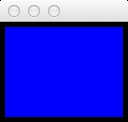 | 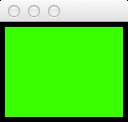 |
| When the mouse is pressed, a blue rectangle is drawn that completely fills the JPanel | When the mouse is released, a green rectangle is drawn that completely fills the JPanel |
Here are some helpful hints:
- You can use the command "new BasicStroke(10)" to get a stroke object that is 10 pixels wide.
- Color.black, Color.blue, and Color.green are constants for the colors you need.
- You will need a constructor method, a paintComponent method, and a getPreferredSize method
import javax.swing.*;
import java.awt.*;
import java.awt.event.*;
class code extends JPanel {
public static void main(String args[]) {
java.awt.EventQueue.invokeLater(new Runnable() {
public void run() {
new code();
}
});
}
JFrame window = new JFrame();
// Your code goes here--You may need to declare additional instance
// variables