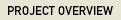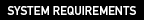Help FAQ
- 1. I see some of the artwork and stage, but little else, what is the matter?
- First check for Flashplayer compatibility. These modules require Flashplayer 7 or later. To check the version of Flashplayer you have on your machine, right click on the screen over the animation and look at the bottom section of the pop-out box. If you need to update your Flashplayer, visit the Macromedia/Adobe web site for a free download. See the System Requirements for more information.
- 2. I have Flashplayer 9, but I still only see the artwork and stage.
- We have had sporadic loading problems with Flashplayer 9. Try right-clicking on the animation stage and then selecting "Rewind" on the pop-out box. It should reload properly.
- 3. Why when I try to print the screen, it only prints a blank piece of paper?
- Although many animations built with Macromedia allow printing by right clicking, these animations do not have that functionality. Try using a screen capture utility.
- 4. Can I use these animations for my class, free of charge?
- There is no charge for using the modules. However, there are copyright restrictions preventing users from claiming the work as their own and trying to resell or charge for it. The Department of Computer Science at the University of Tennessee is willing to allow other education institutions to host the site on their own servers. For more information, contact us. (Contact section on the Main Splash Page.)
- 5. Will the Animations run on Mac, Microsoft and Linux? operating systems.
- The animations run on Mac and Microsoft Operating Systems. Unfortunately, it will not run properly on Linux systems. The problem is font compatibility.
- 6. Which browser do you recommend?
- We prefer the Firefox browser, but the animations work fine with Internet Explorer and Mozilla (Netscape).