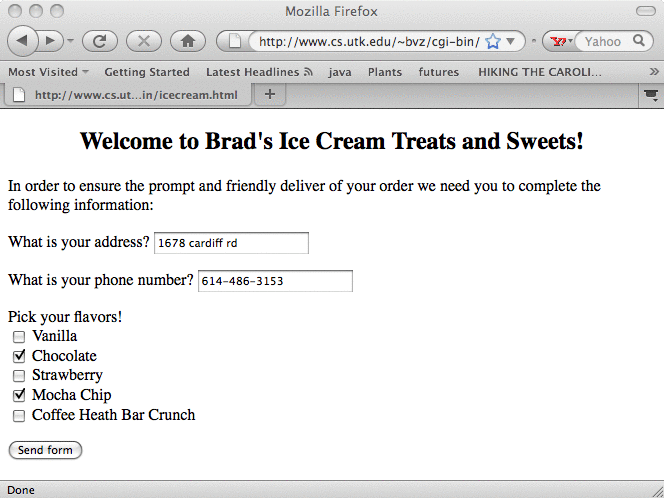
Here is the opening screen shot for both problems 3 and 4:
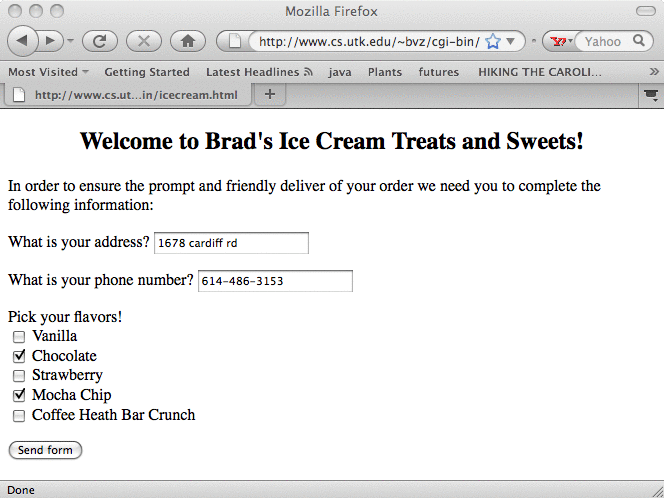
When the user presses the submit button, here is a sample order confirmation page. In this example I have actually spoofed the cgi script by typing the following URL into the browser window:
http://www.cs.utk.edu/~bvz/cgi-bin/icecream3.cgi?address=1678+cardiff+rd&
phone=614-486-3153&flavor=Chocolate&flavor=Mocha+Chip&flavor=FooBar
In the browser it should all be one line. Here is the screen shot:
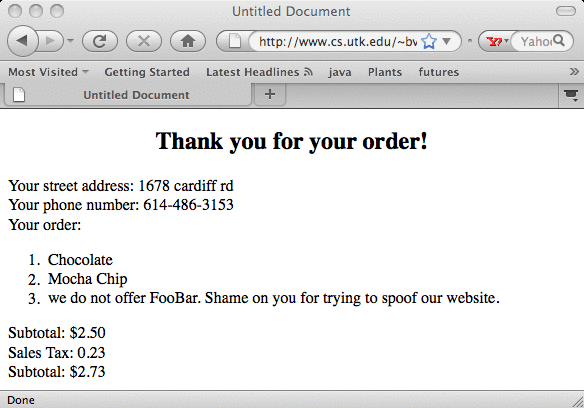
In problem 4 you will start with the same initial order page:
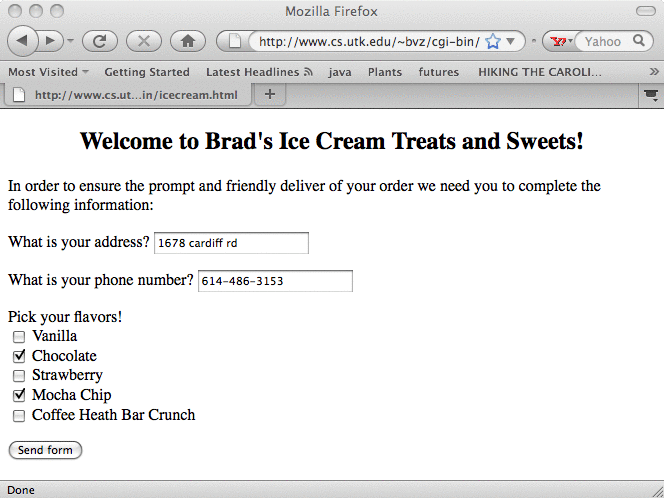
You will create two different html pages named icecream_h.html and icecream_c.html that both create this order page. One will call icecream_h.cgi and one will call icecream_c.cgi.
You will save the order information rather than echoing it as you did in problem 3. The next web page you display will ask for credit card information:
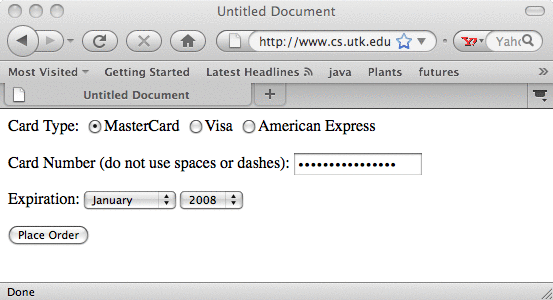
You will then retrieve the order information and create a confirmation web page that contains both order and credit card information, as well as a thank you message:
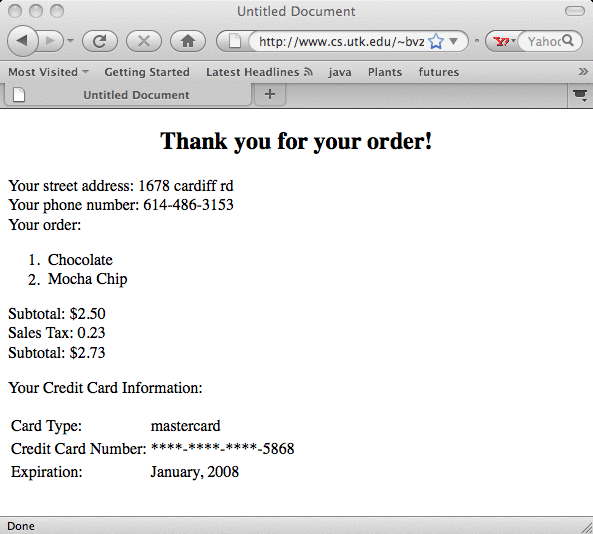
icecream-hidden.cgi and icecream-cookie.cgi will be the scripts responsible for generating the confirmation page.