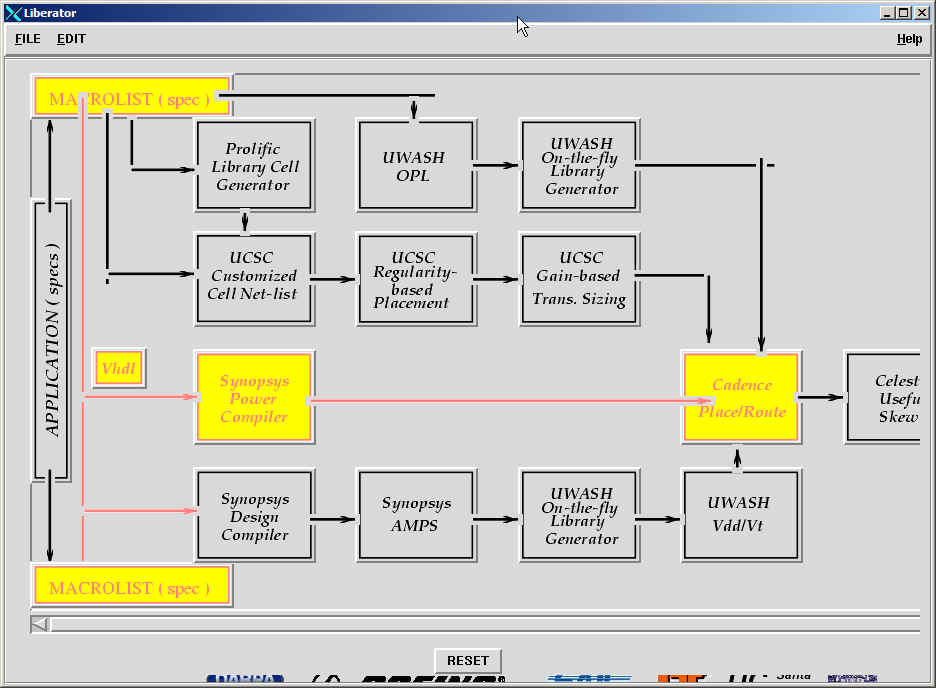
1. Copy the software into your home directory:
cp -r /sw/Liberator .
cd Liberator
2. Start the GUI:
source ~cad/.cshrc
synopsys_tools
./team_liberator &
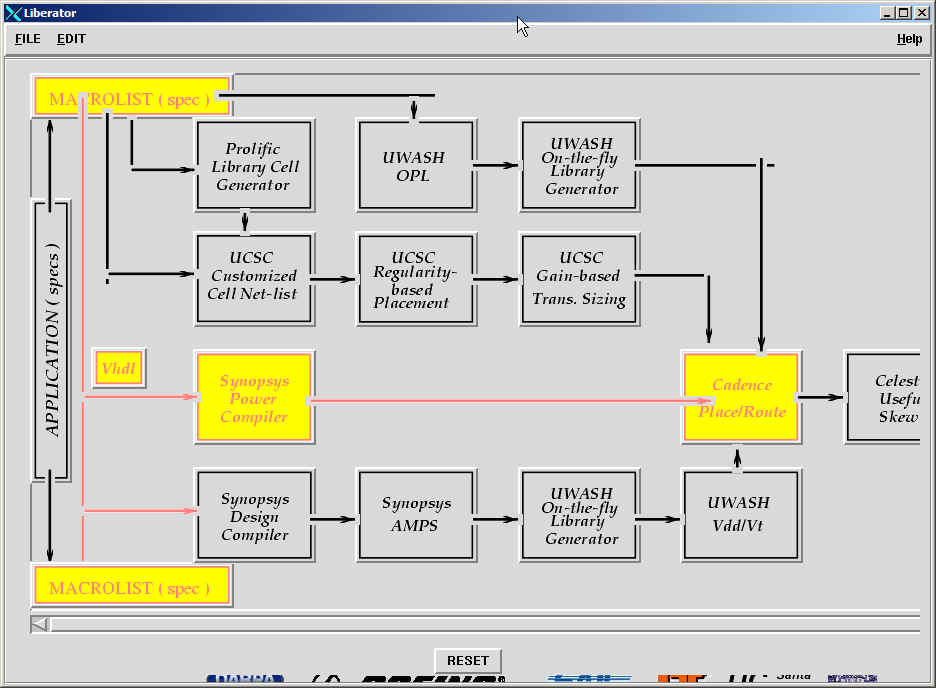
3. Click "RESET" to clean up the working directory
4. Generate the VHDL file:
Click "MACROLIST" to see the list of available macros;
Double click the desired macro, for example "multiplier";
Input the parameters for macro (e.g. 8, 0 or 1), click "GENERATE", then "EXIT";
Click "VHDL" to see the auto-generated VHDL code
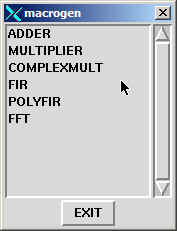
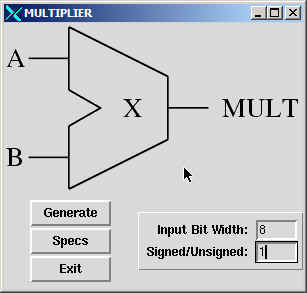
5. Optimization the design
Click "Synopsys Power Compiler",
Input parameters as:
Run Time --> 3600 (or 360) Unit --> Sec (Don't choose min)
Iterations --> 32 (or 6) Step Size --> 0.2
Ratio --> 2 FOM --> PDA
Technology --> TSMC-0.18
Click "OK" to start the optimization.
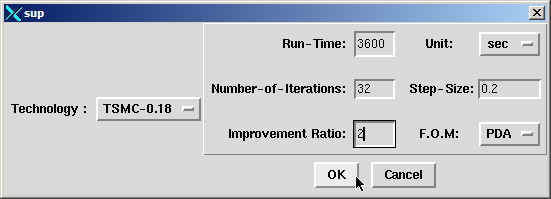
6. A dialog window appears. After about 50 (or 5) minutes, it reports the optimization finished. A result window appears.
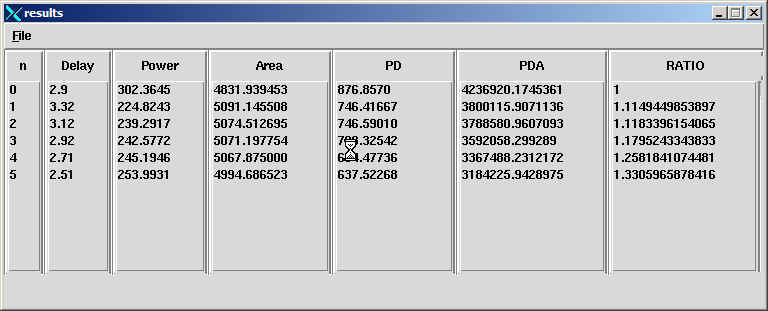
Capture the results matrix and post on your restricted website.
Exit.
The netlist file is "MacroName_Number.v" in the current directory.
7. Use "Silicon Ensemble" to generate the auto layout (like the project in ECE 651), and export it as a DEF file.
The standard LEF file and V file are:
/sw/CDS/ARTISAN/TSMC18/aci/sc/lef/tsmc18_6lm.lef
/sw/CDS/ARTISAN/TSMC18/aci/sc/verilog/tsmc18.v
8. Use "icfb" to see the layout.
(1) Add the following 2 lines into your cds.lib file:
DEFINE tsmc18 /sw/CDS/TSMC18_Artisan/tsmc18
DEFINE tsmc18_artisan /sw/CDS/TSMC18_Artisan/tsmc18_artisan
(2) display.drf should be in your directory
(3) start "icfb".
(4) generate a new library, copy all the files under "/sw/CDS/TSMC18_Artisan/tsmc18" into the library.
(5) import the DEF file into the new library, with reference library to be "tsmc18_artisan"
(6) replace "abstract" with "layout"
(7) capture the layout
FYI: Switching Activity-SAIF (ChipTalk)